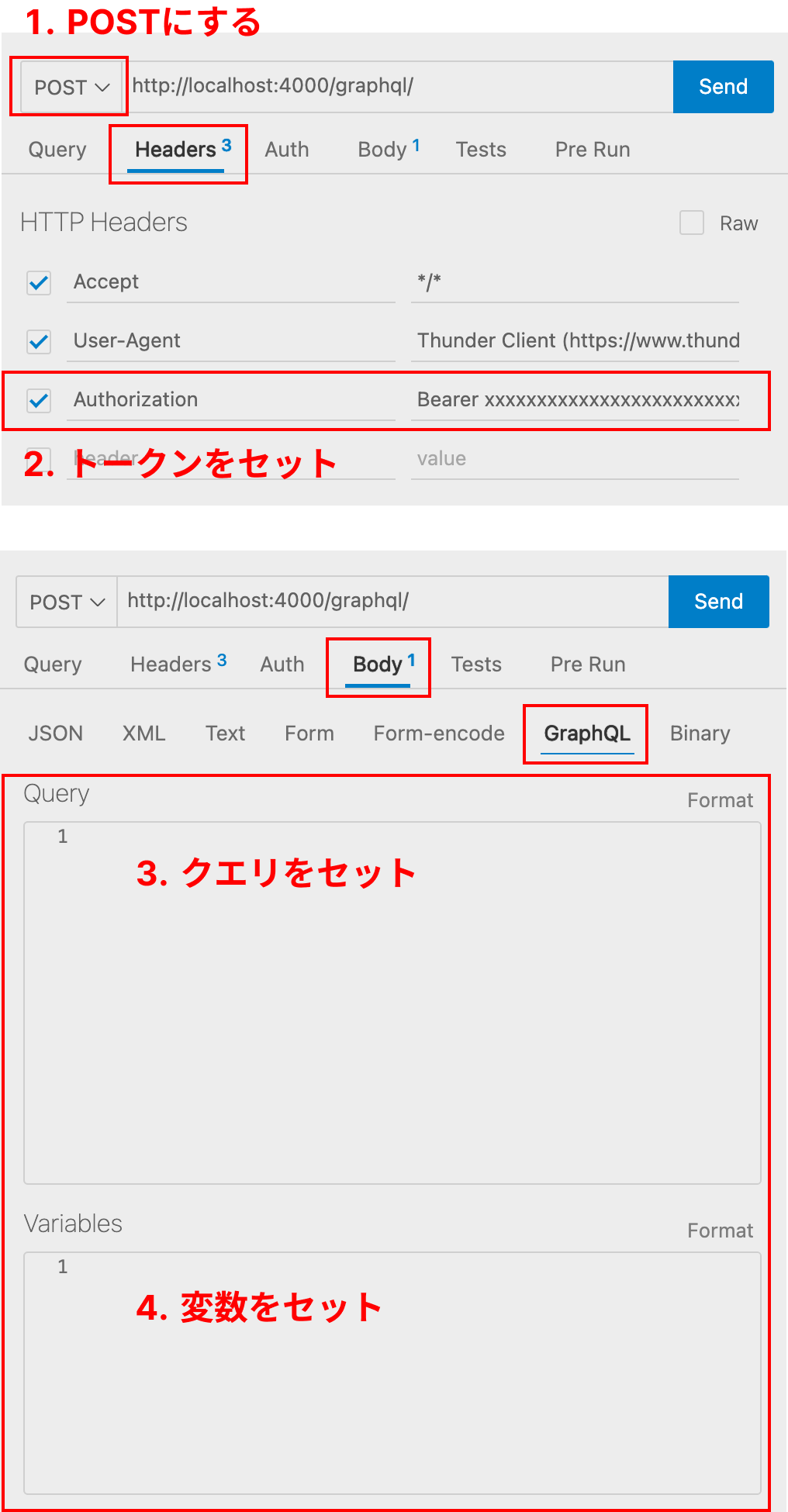nestjs + graphql で input の @IsOptional() がうまく聞かない時の修正箇所
● nestjs + graphql で input の @IsOptional() がうまく聞かない時の修正箇所
teamName を オプショナルに変更する
@Field()
teamName: string;
↓
✅ @IsOptional() と { nullable: true } を加えるとオプショナルになります
@IsOptional()
@Field({ nullable: true })
teamName?: string;
❌ { nullable: true } が抜けていると オプショナルになりません
@IsOptional()
@Field()
teamName?: string;
全てのクエリを取得する
● (grapql) 全てのクエリを取得する
query {
__schema {
queryType {
fields {
name
}
}
}
}
● (grapql) 全てのミューテーションを取得する
query {
__schema {
mutationType {
fields {
name
}
}
}
}
● (grapql) 全ての作スクリプションを取得する
query {
__schema {
subscriptionType {
fields {
name
}
}
}
}
github の graphql API を使用する
● GitHub GraphQL API (エクスプローラー)
https://docs.github.com/ja/graphql/overview/explorer
● 自分の ログイン名 アイコン、URLなどを取得する
query {
viewer {
login,name,id,avatarUrl
}
}
● 指定したID(この例では hogehoge)のアイコンURLを取得する(ユーザー名直接渡し)
query {
user(login:"hogehoge"){
name, avatarUrl
}
}
● 指定したID(この例では hogehoge)のアイコンURLを取得する(ユーザー名 変数 渡し)
変数を $userName: String! で定義します。
query ($userName: String!) {
user(login:$userName){
name, avatarUrl
}
}
QUERY VARIABLES で渡します
{
"userName": "hogehoge"
}
GitHub GraphQL APIでPull Requestの作成|Showcase Gig Product Team Blog|note